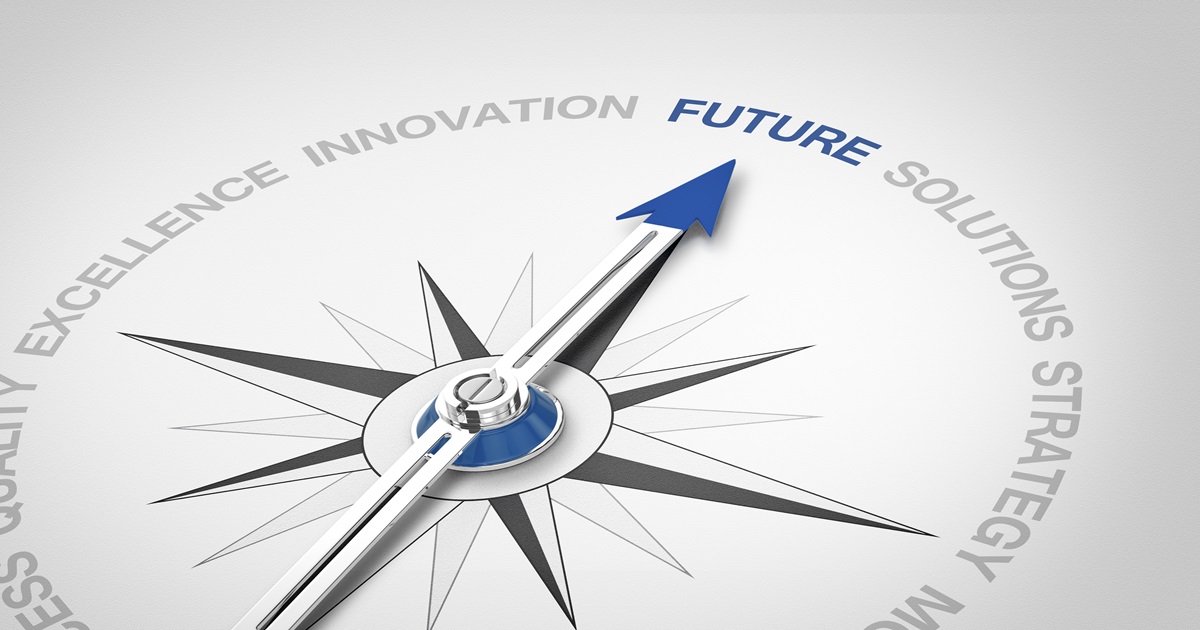Businesses have traditionally relied on manual methods like remembering passwords and storing credentials in spreadsheets. Manual methods of password management have often proven inefficient and insecure because they've relied on human memory and physical storage. This made it easy for passwords to be forgotten, shared or compromised through unauthorized access.
These methods also lacked the advanced security features and automation capabilities offered by modern cybersecurity solutions such as Keeper Security.
Keeper Security provides intuitive solutions that utilize advanced end-to-end encryption to protect user data across all devices and locations. The company’s zero-trust privileged access management platform can be quickly implemented and integrates effortlessly with existing technology systems. This platform helps prevent security breaches, reduces the workload of help desk teams and ensures compliance with industry regulations.
With millions of individual users and thousands of organizations relying on Keeper Security, it has established itself as a trusted provider of password, passkey and secrets management, privileged access, secure remote access and encrypted messaging services.
Wanting to continue to transform cybersecurity for people and organizations globally, Keeper Security announced that the Keeper Password Manager app for iOS now boasts new features designed to enhance password and verification code management.
These updates (including enhanced Time-Based One-Time Password, or TOTP) autofill and a user-friendly long-tap autofill function, are now available to streamline digital interactions and boost security.
"Our latest features reflect our commitment to making digital security as seamless as it is robust," said Craig Lurey, Chief Technology Officer and co-founder of Keeper Security.
The TOTP autofill feature automatically suggests the appropriate verification codes during the login process. Once a username and password are entered, Keeper displays the recommended TOTP code on the screen. This eliminates the need to switch between apps or manually enter codes. For cases where multiple TOTPs match a URL, users are prompted to select the correct one, ensuring a smooth and efficient login experience.
Additionally, Keeper's long-tap autofill function enables users to quickly fill usernames, passwords and TOTP codes with a simple long-tap on any input field. By setting Keeper as the default autofill provider, users have access to a menu of autofill options instantly.
“With the enhanced TOTP autofill and the new long-tap functionality, we're addressing common pain points in the login process while maintaining the highest standards of security,” said Lurey. “These updates are designed to help users manage their digital credentials with greater ease and confidence.”
These enhancements are part of Keeper's ongoing efforts to improve user experience and security. Although they require the latest iOS 18 version, they’ll collectively reduce manual input, minimize security risks and provide a more efficient and secure way to manage credentials on iOS devices.
Edited by
Alex Passett